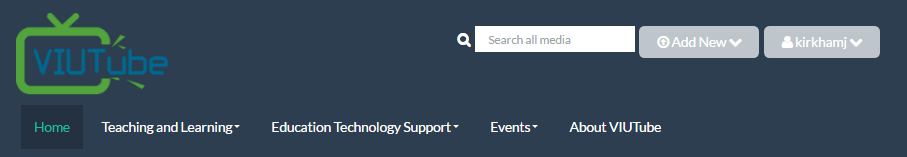What is happening?
VIU’s video streaming service (VIUTube) is moving to a shared service hosted at UBC. This means UBC is hosting the streaming media software “Kaltura” for the whole province on its servers. Many other colleges and universities are already using this service and enjoyed improved access, supports and services. This allows us to offer some exciting new tools while still supporting all the ways you already use VIUTube.
As of April 21, 2017, users of VIUTube will be redirected to upload content to the new VIUTube (viuvideos.viu.ca) at UBC. We have already copied all of your existing content to the new site so you will see all of your videos, audio files, and photos under My Media when you log in. There is no work for you to do in terms of moving your files – we’ve done it for you!
What does this mean for me?
You will still be able to access all of your media files under My Media. If you have shared videos with others using links or embed codes, you will need to replace those links with the new links for your videos. This is because your media has a new ‘address’ (at UBC) and anyone or any place you have the old address – it will need to change by May 31.
You will also notice that the upload date for all of your videos has changed to a date in the past month (that was due to the move).
All existing links and embed codes will continue to play until May 31, 2017! If you have not updated your embed codes by this date you will see an error and your media will not play. Links that have not been updated will lead to an error page. However, you will continue to be able to access your files under My Media at viuvideos.viu.ca as they are all there.
What do I need to do?
If you have embedded (or put links to) any of your VIUTube content on other websites, in documents, or in VIULearn courses you will need to update these embed codes and links by May 31. The process for linking and embedding VIUTube content to external sites has not changed. However, if you need some additional help we have some resources available:
For general information on how to obtain new links and embed codes in VIUTube see the video below.
You can also access this video on VIUTube by clicking this link.
Faculty members who need to update content in VIULearn can watch the video below or download this handout.
You can also access this video on VIUTube by clicking this link.
What’s new?
There are two exciting new tools available for you in VIUTube:
- CaptureSpace – This is a free desktop recording tool that will allow you to capture you screen and webcam to create a recording for VIUTube. You can learn learn a little more about CaptureSpace from the manufacturer (Kaltura) by watching this video on their website.
- Video Quizzing – You can now use VIUTube to add questions to your videos to gather data from your viewers or test their understanding. You can learn more about video quizzing by watching these videos from Kaltura.
We will be offering a workshop on these new tools for faculty in May and throughout next year. Please keep an eye out for emails to register.
Where can I go for help?
The Centre for Innovation and Excellence in Learning is here to support you throughout this process. We are open from Monday to Friday, 9:00 am to 4:00 pm. You can email learnsupport@viu.ca or call us at 250.740.6179 (6179 from a campus phone). You can also come see us in person on the Nanaimo campus in building 305, room 511.